Intelli Desk
Technical Support Software for OEMs
An advanced technical support system that efficiently manages field issue reporting and resolution across all stakeholders for enhanced efficiency. Enables quick access to a comprehensive knowledge base for dealer reference.

About
Intelli Desk
Intelli Desk is an advanced technical support software for OEMs. It helps streamline the reporting and resolution of field-related issues. This helpdesk software caters to these issues from dealers to service managers to back-office teams and all the way to the suppliers. OEMs can ensure proactive management through features like efficient knowledge transfer, SLA enforcement tracking, a unified communication channel, and more.
As a centralized helpdesk software, it can help OEMs manage end-to-end field issues and resolution. The entire process is streamlined, and status tracking is done efficiently which eventually enhances product quality and dealer communication. This helpdesk software for OEMs also enables quick access to a comprehensive knowledge base for dealer reference.

DISCOVER THE ADVANTAGES
Business Benefits of Intelli Desk
Efficient Status Tracking
Monitor your pending requests to ensure timely resolution and export detailed reports.
Centralized Knowledge
Ensures accurate issue resolution through efficient knowledge transfer processes.
Streamlined Resolution Process
Our technical support software ensures timely resolution across dealers, service managers, back office, and suppliers.
Timely Escalation
Prevents business impact by promptly addressing technical complaints.
Improved Dealer Communication
Streamline communication among teams for seamless issue resolution and collaboration.
Enhanced product quality
Preventing recurring issues and enhancing product quality through root cause analysis.
.webp)

Key Features
Explore the Capabilities
Discover the three powerful modules for proactive resolution across stakeholders.
FAQ
We Got Answers to Your Questions
What is Intelli Desk?
Intelli Desk is a technical support software specifically designed for OEMs to streamline the reporting and resolution of field issues from dealers to service managers, service managers to back-office teams, and back-office teams to suppliers.
What are the benefits of using Intelli Desk for OEMs?
Benefits:
1. Improved Communication: Efficient communication between dealers, service managers, back-office teams, and suppliers through a centralized platform.
2. Faster Issue Resolution: Prioritization of tasks, ageing alerts, and SLA tracking ensure timely resolution of field issues.
3. Increased Transparency: Real-time visibility into the status of all issues and activities for all stakeholders.
4. Enhanced Productivity: Streamlined workflows and automated processes save time and resources.
5. Improved Customer Satisfaction: Faster issue resolution leads to happier customers.
1. Improved Communication: Efficient communication between dealers, service managers, back-office teams, and suppliers through a centralized platform.
2. Faster Issue Resolution: Prioritization of tasks, ageing alerts, and SLA tracking ensure timely resolution of field issues.
3. Increased Transparency: Real-time visibility into the status of all issues and activities for all stakeholders.
4. Enhanced Productivity: Streamlined workflows and automated processes save time and resources.
5. Improved Customer Satisfaction: Faster issue resolution leads to happier customers.
What types of issues can be reported through Intelli Desk?
Intelli Desk handles various technical issues, including product concerns, field service reports, and warranty claims.
How does Intelli Desk prioritize tasks?
Users can prioritize issues when submitting them, ensuring critical problems are addressed first.
Does Intelli Desk track SLAs?
Yes, Intelli Desk tracks turnaround times for issue resolution across all levels (OEM, supplier).
What kind of reports does Intelli Desk offer?
Our technical support software offers various reports, including ageing reports, SLA compliance reports, and user activity reports.
Can Intelli Desk integrate with other systems?
Yes, Intelli Desk can integrate with existing warranty management, knowledge base, and other relevant systems.
What security features does Intelli Desk have?
Our technical support software employs industry-standard security measures to protect user data and information.
Is there a mobile app for Intelli Desk?
Yes, Intelli Desk offers a mobile app for convenient issue reporting and tracking on the go.
How can I learn more about Intelli Desk?
Contact us for a free demo or visit our website for more information.
Schedule a Free Demo, and go live in just 7 days
How we can help you
1
Fill this form
Our team will make sure to reach out and provide you with a response within the next 48 hours.
2
Schedule a free demo
Our team is dedicated to providing thorough explanations about our products, ensuring you understand every detail.
3
Go live in 7 days
It's the perfect moment to streamline and automate your OEM process now.

ThankYou
Our team will get back to you in 24 hours
Oops! Something went wrong while submitting the form.










