Electronic Parts Catalog Software - Intelli Catalog
Illustrated spare parts catalog software that transforms the way you identify, manage, and sell spare parts with an end-to-end catalog management system. Now also powered by AI.
- Integrates with your existing ERPs, CRM & Business Tools
- Easy to migrate from inefficient catalog management systems
- Customization options available
Request an Instant Demo
Request a
Free Demo
Free Demo
Thank you! Your submission has been received!
Oops! Something went wrong while submitting the form.
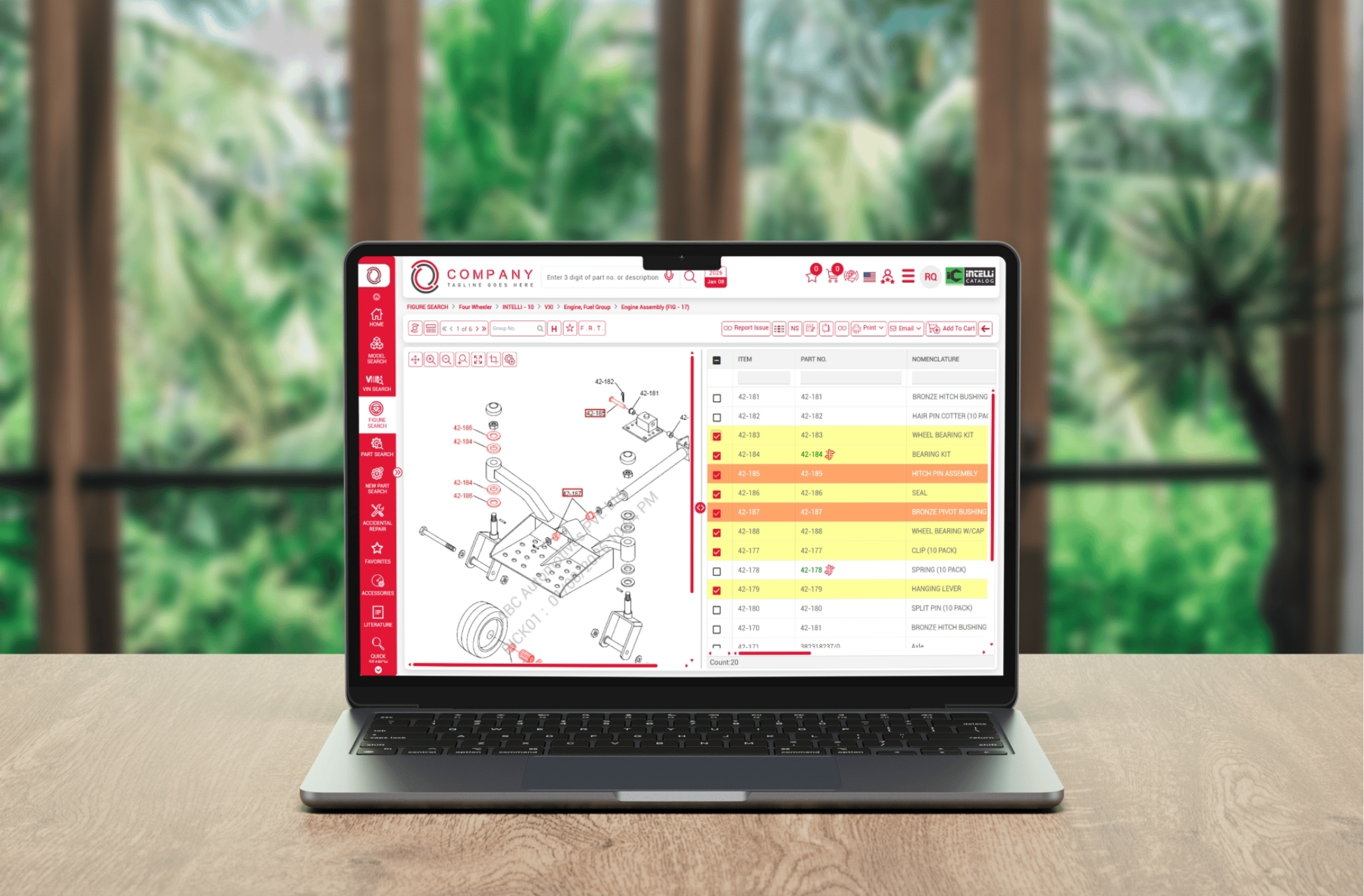
Results You Can Measure
60%
faster part identification
40%
reduction in wrong parts ordering
60%
higher online sales
25%
improvement in parts availability

About
Electronic Parts Catalog Software - Intelli Catalog
Intelli Catalog is the next-gen AI-powered electronic parts catalog software to help OEMs become a leading performer in after-market support and service. It helps you provide comprehensive support to your dealer network and automate operations.
Built after thousands of hours of R&D and years of collaboration with global OEMs, Intelli Catalog considers the full range of use cases OEMs, dealers, and technicians can face. Now with industry-leading AI features, it covers instances more than you can imagine.
Make parts misidentification, long turnaround times, and customer dissatisfaction a thing of the past. Intelli Catalog supports multiple search options, including VIN/Serial number, model, part, and AI-enabled visual search and natural language search.
With intuitive design, reduced training needs, and integrations that cut manual steps, OEMs go live in as little as 7 days, driving measurable gains in efficiency and sales.
Dominate the global market or enter new regions with multi-currency support, multilingual support, and region-based spare parts cataloging and pricing.

Discover the Advantages
Business Benefits of Electronic Parts Catalog Software
Cost Efficiency
Save resources with digital parts catalogs that can be stored and easily accessed from online servers, without the need for any physical storage or manual distribution costs.
Reliable Dealer Channel
Empower your dealers with advanced interactive spare parts catalog software to deal with diverse after-sales use cases and achieve a higher customer satisfaction rate.
Aftermarket Sales Boost
Increase spare parts sales across the primary and secondary channels with parts availability, streamlined ordering processes, and demand forecasting.
Hassle-Free Maintenance
Eliminate hefty maintenance expenses with electronic parts catalogs, avoiding storage constraints and degradation with paper versions.
Simplify Sales &
Service Activities
Simplify spare parts sales operations with features like built-in order management, tracking, returns, and inventory optimization.
Error-free Process
Reduce errors in part identification and ordering with multiple part search options, visual confirmation, and QR code scanning.
Increased Sales Opportunities
Dealers are equipped to sell spare parts and accessories directly to the customers, enabling OEMs to explore new sales opportunities.
Streamlined Workflow
Efficient spare parts database with quick updates and advanced features for seamless spare parts management.
%20(1).webp)

Key Features
Explore the Capabilities
Dive deeper into our robust features of Intelli Catalog
ADD-on modules
Intelli Catalog - Extended Capabilities
Streamline the parts ordering process for overseas dealers and distributors. Your dealer network can explore the entire catalog and place orders directly through the built-in checkout system.
Allow dealers to import bulk order quantities from the Excel sheets.
Save multiple shipping addresses and manage shipping across multiple partners, including FedEx, UPS, and TNT, with real-time tracking
Take the digital route to market and sell spare parts directly to customers without bypassing dealers with a branded storefront.
Provide admin control access to dealers and allow them to list spare parts, set their own pricing, and manage sales inventory.
Customers can conveniently select the accessories, add them to their cart, and track their orders.
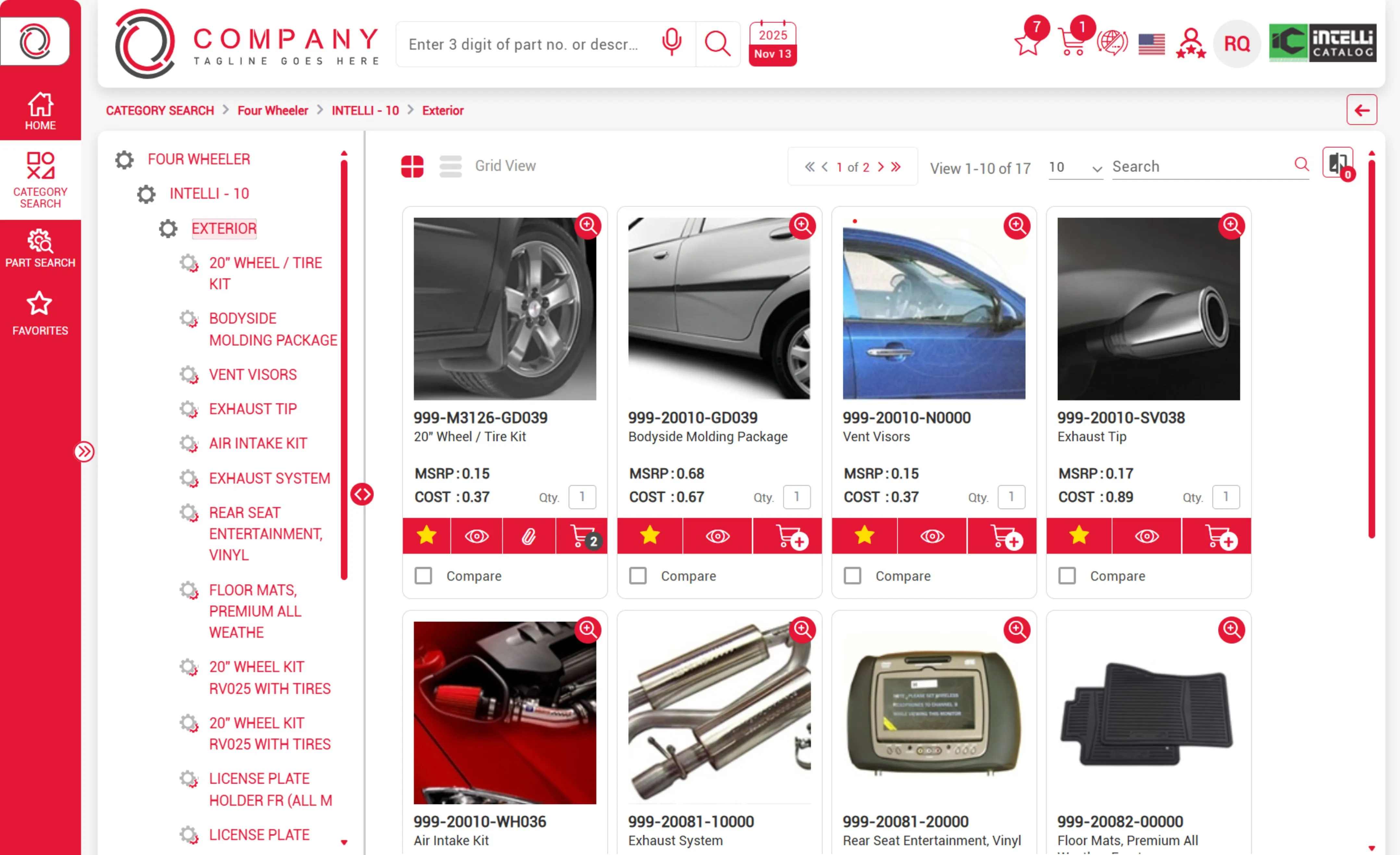
Add upselling and cross-selling to your revenue mode. Dealers can source their accessories and consumables easily from the OEM.
Let dealers mark their favourite accessories and consumable items to simplify future re-ordering.
Allow independent invoicing and checkout of spare part accessories, or combine the same with spare part orders.
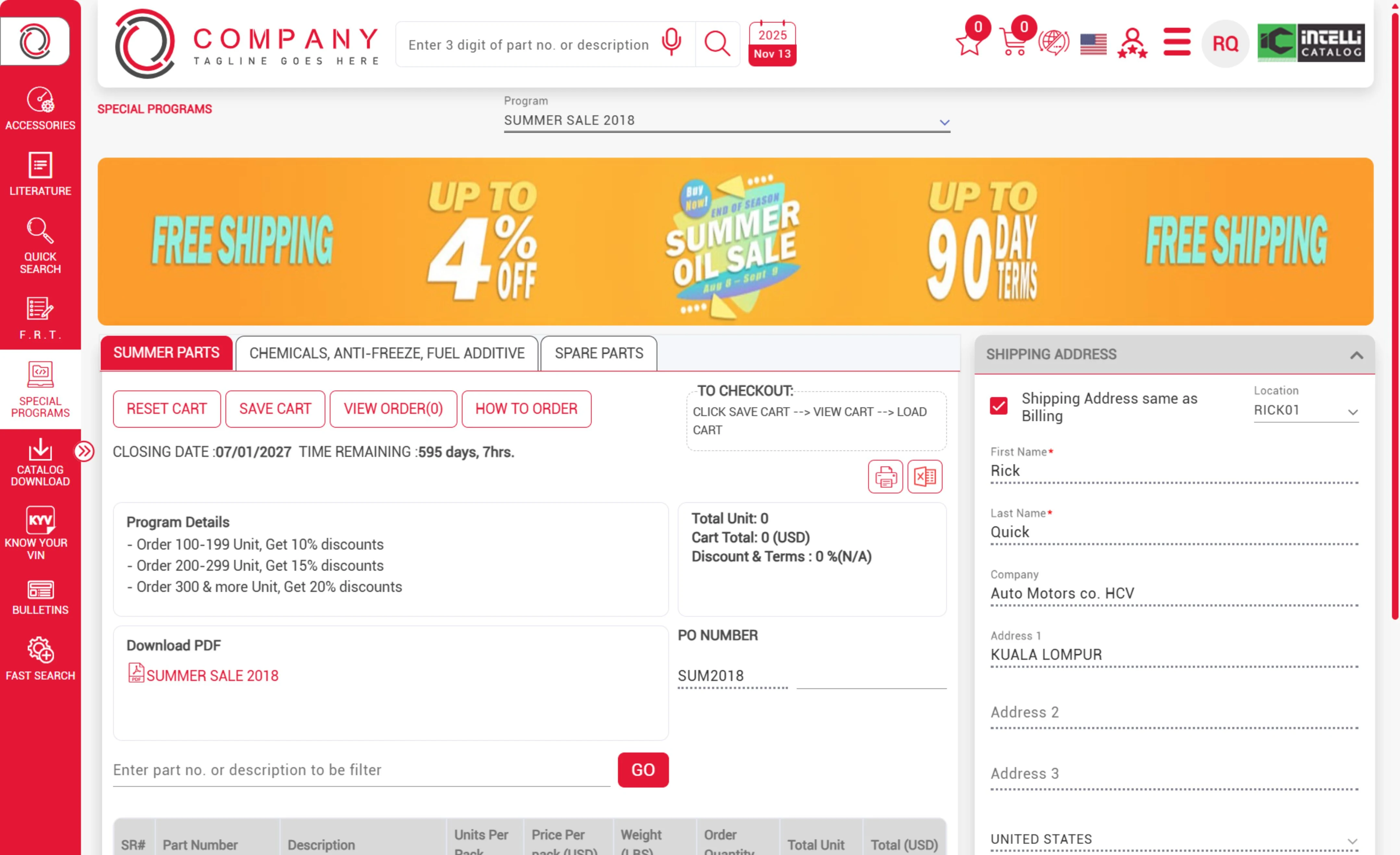
Drive ROI and growth with special programs for dealers and distributors. OEMs get the flexibility to implement various pricing strategies.
Organize a virtual parts and accessories fair for dealers and offer bulk order discounts to improve dealer engagement.
Define and display tiered discount slabs with flexible discount parameters.
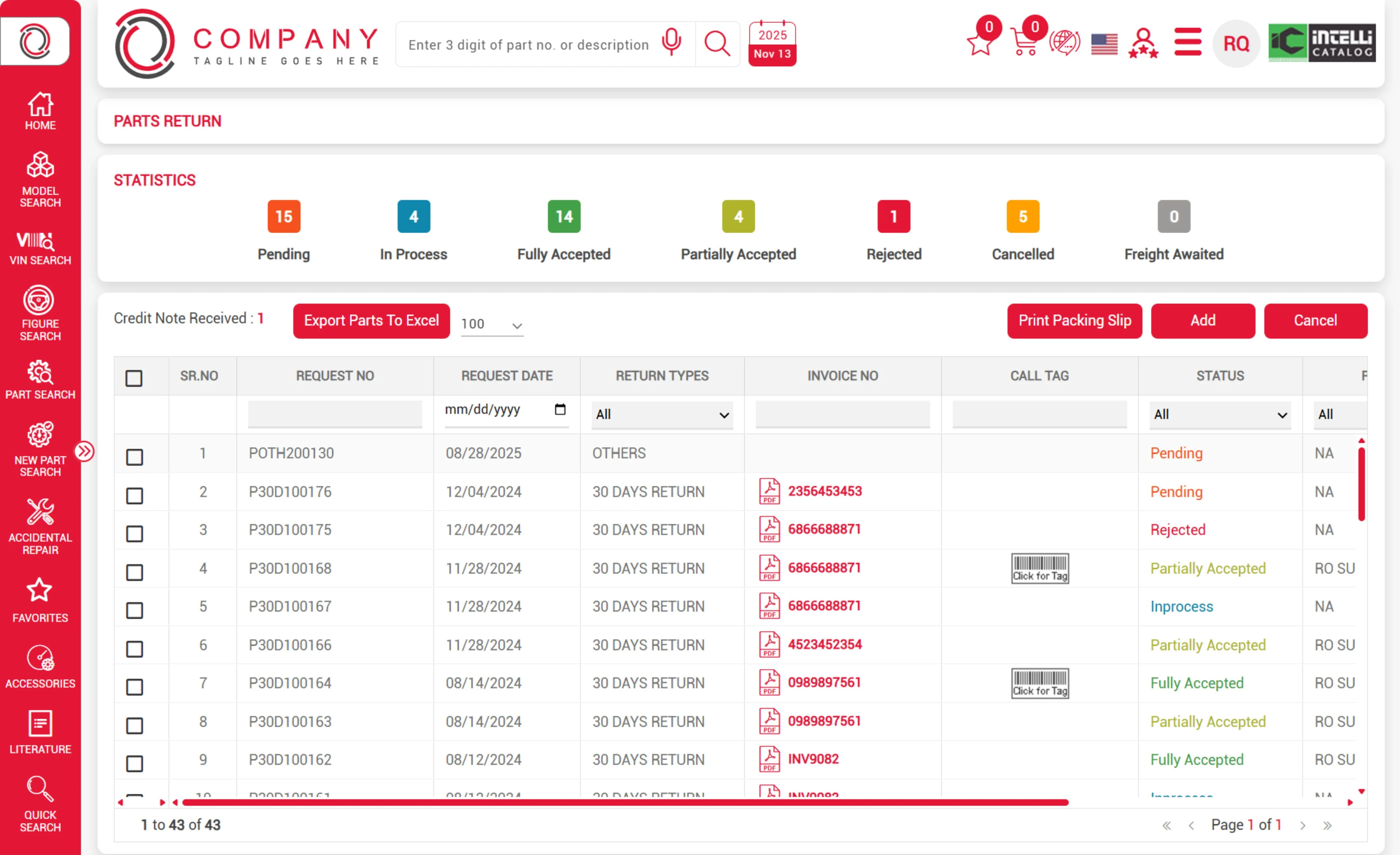
Effortlessly handle spare part returns with our comprehensive part return management module.
Let dealers select from multiple return types (30-day return, annual return, and dealer close out) and reasons (ordered wrong part, damaged part delivered, etc.)
Generate barcoded return labels for simplified logistics. OEM spare part call-backs can also be labelled completely free of charge.
CASE STUDY
How OEMs Transformed Their Parts Operations with a Modern Electronic Parts Catalog Software
These two case studies show how OEMs in the automotive and agriculture industries eliminated manual processes, reduced errors, improved parts visibility, and created a smoother ordering experience for their dealer networks, all by moving to a unified electronic parts catalog software.

CASESTUDY
How an Agricultural OEM Streamlined Parts Management Using Intelli Catalog

CASE STUDY
How an Automotive OEM Improved Parts Ordering with Intelli Catalog


Our Clients
Helping Global OEMs Gain Aftermarket Excellence










Artificial intelligence FEATURES
AI Capabilities for Higher Productivity, Precision & Performance
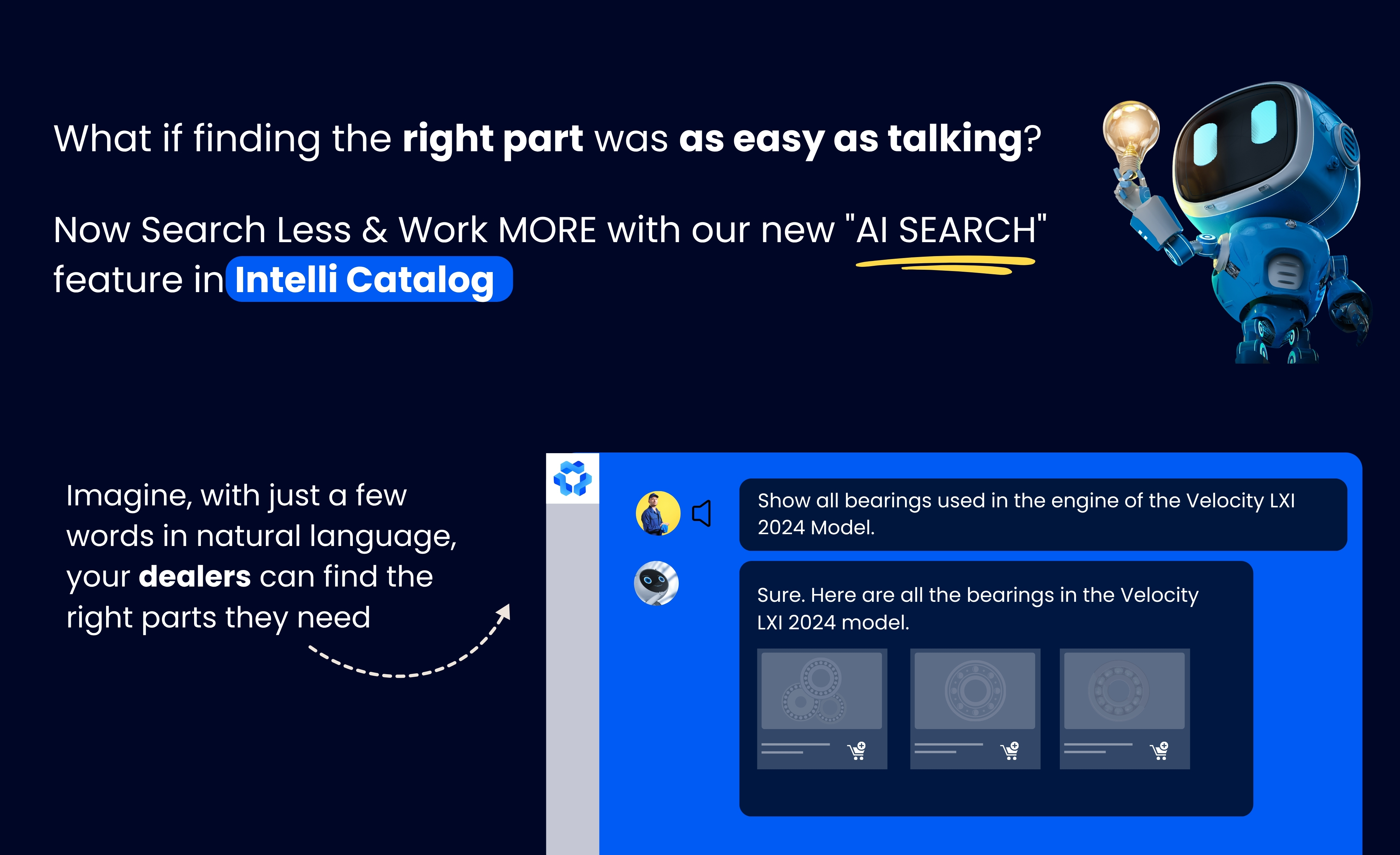
Intelli Catalog allows technicians to interact and browse the spare parts catalogs using their natural language.
Technicians can directly call the spare part or narrate their requirements to the system. AI will analyse the requirements and bring the most relevant search results.
No need to perform a manual and time-consuming search. AI fast search is relevant and can also be used along with VIN, model, and figure search.

Technicians can directly point their cameras at the equipment to find replacement parts.
Designed for on-field and on-the-move operations, including both client-site visits and worksite operations.
Helps dealers expand coverage and provide service in remote and last-mile areas as well.
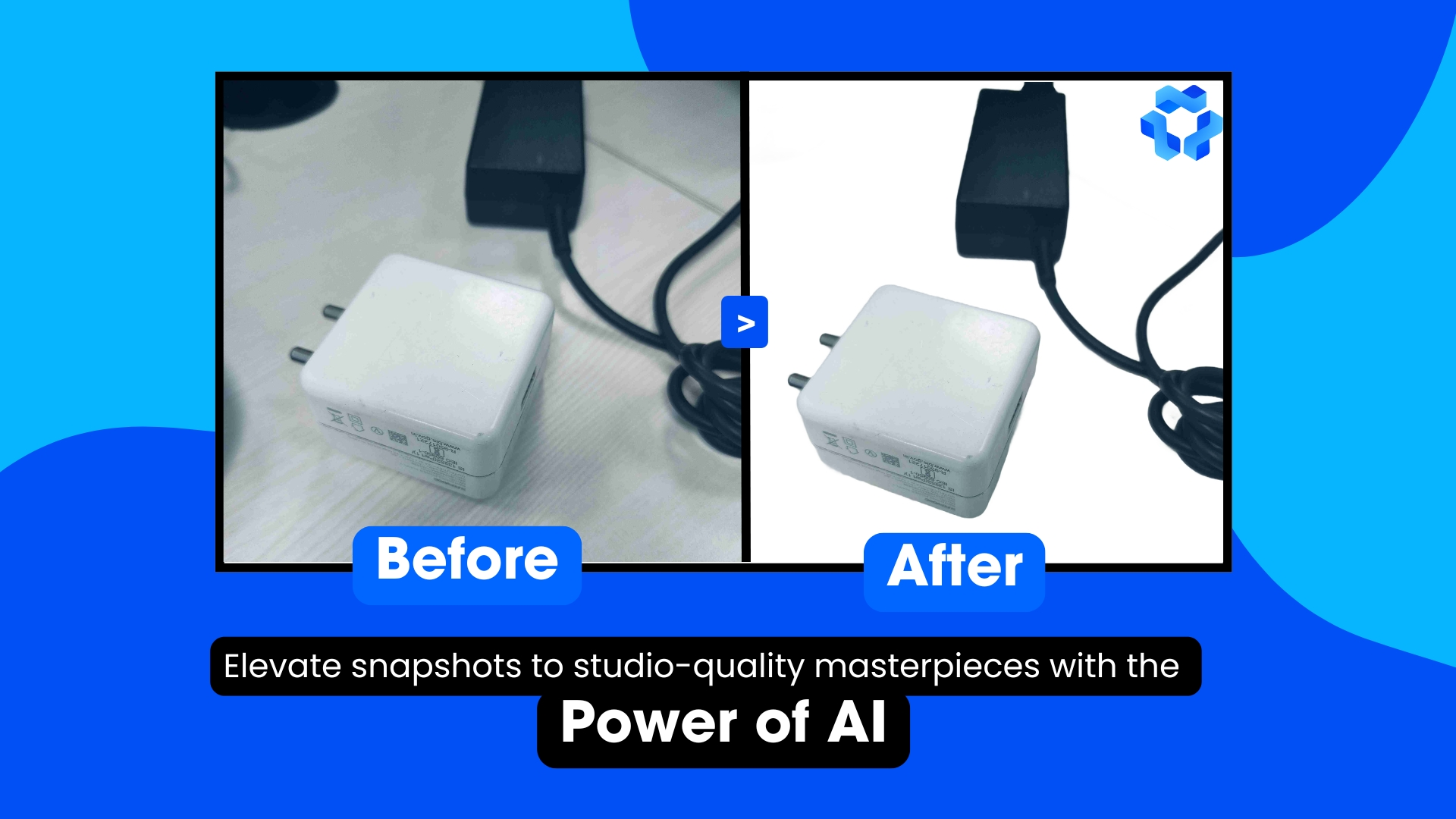
Our in-house AI-image cleaning tool helps you create studio-level catalog images directly in your warehouse.
MagicPic converts spare parts photos into professional ones for accurate representation.
A fast and efficient way to create a stunning catalog for your spare parts without depleting your budget.
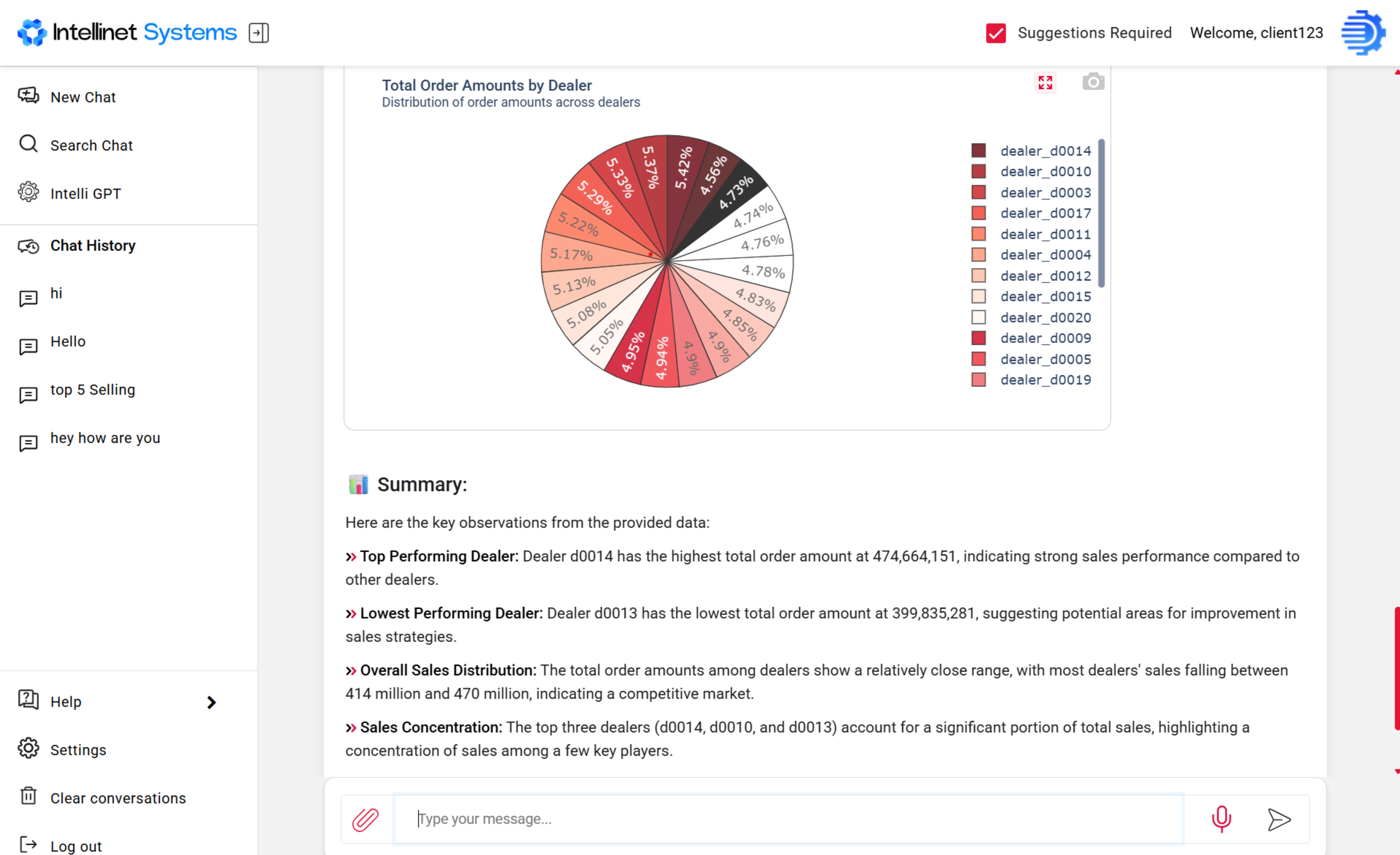
Interact with your data the smarter way. With Intelli GPT, dealers can directly converse with the system using voice and chat.
Dealers can get instant answers to all their questions, be it spare parts, servicing, or tickets.
Extract data in summaries and charts. Also receive follow-up questions from our agentic AI.

Minimize stockouts with intelligent demand forecasting. Intelli Forecast helps you maintain optimal inventory levels across all dealers to meet changing consumer demands.
Along with historical sales data, Intelli Forecast uses secondary factors like dealership location and weather to forecast demand.
Helps reduce the number of lost leads from spare parts understocking and over expenditure from overstocking.
FAQ
We Got Answers to Your Questions
Can I integrate Intelli Catalog with our DMS and ERP?
Yes, it is easy to integrate Intelli Catalog with DMS and ERP solutions to get full control over your entire aftermarket value chain. You can also check out our DMS solution, which easily integrates with the Intelli Catalog ecosystem.
How secure is Intelli Catalog?
Intelli Catalog is a highly secure system that provides robust security against various kinds of cyber threats. It safeguards your data with end-to-end encryption, access controls, and regular system audits to protect your data from unauthorized access.
What industries does Intelli Catalog support?
Intelli Catalog can be used to manage OEM’s spare parts catalogs in various industries, including but not limited to automotive, aerospace, heavy equipment, medical equipment, industrial machinery, agriculture & farm equipment, and construction & mining equipment..
Are multiple payment options available for Intelli Catalog? Is the solution affordable?
Yes, Intelli Catalog is a cost-effective solution. For selected OEMs, we also provide flexible pricing models to make sure your new parts cataloging system does not overrun your tech budget.
Where is Intelli Catalog Hosted?
OEMs get two hosting options for Intelli Catalog:
Microsoft Azure: We host Inteli Catalog on highly secure Microsoft Azure hosting servers. We have dedicated VMs available at different Azure locations.
On-Premise Hosting: Based on your business requirements, you can also host Intelli Catalog on your in-house on-premise servers.
Microsoft Azure: We host Inteli Catalog on highly secure Microsoft Azure hosting servers. We have dedicated VMs available at different Azure locations.
On-Premise Hosting: Based on your business requirements, you can also host Intelli Catalog on your in-house on-premise servers.
Is training and onboarding support available for Intelli Catalog?
Yes, we provide comprehensive training programs for faster onboarding. Your team will learn through:
In-depth user guides, manuals, and documentation
Video tutorials
Interactive training sessions
In-depth user guides, manuals, and documentation
Video tutorials
Interactive training sessions
How much time does it typically take to go live?
In general, you can expect to be up and running within 7 days. However, the timeline can vary depending on your specific needs and requirements.
Is there a facility to integrate the payment gateway? Which payment gateways are supported?
Intelli Catalog supports all popular payment gateways. You can integrate any payment gateway of your choice, depending on market preference, commission charges, and value-added services.
Can I use Intelli Catalog in my native language?
Yes, Intelli Catalog is a multilingual solution that can be used in 9 different languages, including right-to-left (RTL) languages, providing support for operations in up to 70 countries.
Is Intelli Catalog available as a 3D parts catalog software?
Yes, Intelli Catalog is now available as a 3D parts catalog software. The latest version, Intelli Catalog 3D, includes interactive 3D illustrations, enabling users to rotate, zoom, and view spare parts in detail, providing a more accurate and immersive experience.
Schedule a Free Demo, and go live in just 7 days
How we can help you
1
Fill this form
Our team will make sure to reach out and provide you with a response within the next 48 hours.
2
Schedule a free demo
Our team is dedicated to providing thorough explanations about our products, ensuring you understand every detail.
3
Go live in 7 days
It's the perfect moment to streamline and automate your OEM process now.

ThankYou
Our team will get back to you in 24 hours
Oops! Something went wrong while submitting the form.



































