
The aftermarket service landscape often presents challenges that can hinder service teams for hours, costing Original Equipment Manufacturers (OEMs) valuable time, resources, and customer trust. When technicians and dealers struggle to find the required information to resolve field and technical issues, it causes service delays and leaves the customers frustrated.
That’s where a knowledge base management system like Intelli Wiki proves as a game-changer. This system helps OEMs in empowering service teams to deliver fast, reliable solutions to the underlying technical and field issues.
Through this article, we’ll understand what a knowledge base management system is and why it’s a must-have for OEMs.
What is a Knowledge Base Management System?

A knowledge base management system is a centralized information hub that pulls all internal documentation into one place. Whether it's troubleshooting guides, product tutorials, or runbooks, a knowledge base management system makes everything organized, searchable, and ready when needed. This ensures your internal teams need not chase down that one person who knows the fix for everything.
For OEMs, more than just a database, a knowledge base is built to handle the chaos of the aftermarket, such as technical issues that obstruct production, field issues that frustrate dealers, and the constant demand for faster service. A knowledge base management system integrates with your CRM or ERP systems, matches your workflows, and grows as your business expands.
Why Knowledge Base Management Systems are Necessary for Service Teams?

Without a proper knowledge system, technicians spend hours digging for answers, dealers are stuck with outdated guides, and customers keep waiting, frustrated. A knowledge base management system cuts through this mess and streamlines access to required information for the service teams.
Losses OEMs Incur Without a Knowledge Base Management System
For an OEM, operating without a knowledge base management system is like trying to work in the field blindfolded. The losses pile up fast, and they hit their team’s productivity, customer trust, and their bottom line. Here’s what is at stake when OEMs function without an efficient knowledge base management system:
- Increased Time Spent Searching for Information: Without a centralized hub, teams remain stuck playing hide-and-seek with critical information. In the worst-case scenarios, technicians can spend half a shift looking specifically for a single part. According to McKinsey, a solid knowledge base management system can cut search time by up to 35% and boost productivity across the board by 20-25%. These are the hours service teams could spend fixing equipment instead of flipping through files.
- Inconsistent Customer Support: When each technician is working off different information, the answers to customer questions are usually inconsistent. One day it’s right, but the next it might become wrong. Harvard Business Review found that 57% of support calls come from customers who tried and failed to find answers online. A knowledge base management system ensures everyone has access to the same information, thereby delivering consistent, reliable service.
- Loss of Institutional Knowledge: Without a knowledge base management system, companies feel choked when a veteran technician retires, taking their expertise away. An internal knowledge base software captures those hard-earned tricks and specializations acquired over the years, so your team is not starting from scratch every time someone leaves.
- Reduced Operational Efficiency: Scattered information leads to duplicated work and slow decisions. A knowledge base management system streamlines collaboration among teams, cuts errors, and speeds up processes. It helps OEMs in keeping their operations running smoothly.
- Higher Training and Onboarding Costs: Without clear internal documentation, onboarding new staff is a headache. The new joinees remain stuck following their seniors or, at worst, guessing their way through. A knowledge base management system facilitates tutorials, guides, and videos, reducing onboarding time and costs.
- Decreased Customer Satisfaction: Customers want resolutions fast, with over 70% preferring self-service over calling, as per reports. Without a knowledge base management system, dealers and technicians find it challenging to deliver quick solutions for field issues, and customers walk away. An efficient knowledge base management system helps in keeping customers happy and loyal.
- Missed Opportunities for Continuous Improvement: In the absence of a centralized system, OEMs have no visibility into patterns in technical issues or recurring fixes. A knowledge base management system tracks both problems and their solutions, allowing OEMs to spot trends and make process improvements.
Impact on Dealers and Technicians
Dealers and technicians are OEM’s frontline, and they are most affected due to the absence of a knowledge base management system. Technicians lose time chasing internal documentation, leading to delays in repairs and frustrating customers. Dealers, on the other hand, are stuck with outdated or incomplete information, struggling to answer customer questions, and impacting sales.
Benefits of Using Knowledge-Based Management Systems for Service Teams

OEMs who have been in the aftermarket space for a while know a good tool can make or break their operations. More than just a good-to-have software, a knowledge base management system has become an OEM’s lifeline for empowering service teams. Here’s how this system pays off for OEMs:
- Reduced Waste Time: Sometimes, technicians might burn a whole morning looking for a single repair guide. A knowledge base management system cuts that to seconds with smart search features and organized internal documentation. Clients using the system report slashing research time by up to 35%, freeing up hours for real work.
- Efficient Problem Resolution: When a field issue walks in, every second counts. A knowledge base management system places diagnostic guides and part specifications right in place, where the team needs them. This helps them focus on fixing technical issues fast and not waiting for answers, minimizing equipment downtime.
- Enhanced Knowledge Management: Earlier, when a senior technician with immense experience left the organization, it would damage the team’s operational expertise. A knowledge base management system locks in every fix, trick, and best practice in a secure, searchable hub. Version control keeps it recent, so your team is always working with the latest information.
- Improved Customer Satisfaction: In the aftermarket, an OEM’s brand is defined by its service. A knowledge base management system helps teams in fixing technical issues on the first try. Quick, reliable repairs boost customers’ trust and help in turning one-time buyers into lifelong customers.
- Better Collaboration Among Teams: Teams working on siloed data find breaking the aftermarket game challenging. A knowledge base management system connects technicians, dealers, and service managers in real time. This allows them to share fixes, work on the same documents, or swap ideas easily.
- Cost Savings: Every minute saved, every mistake avoided, supports your bottom line. A knowledge base management system cuts support calls, reduces errors, and streamlines workflows. When integrated with an OEM’s existing systems, like ERP or CRM, the system helps in reducing duplication of information and saves costs.
How Does Intelli Wiki Empower Your Service Team?
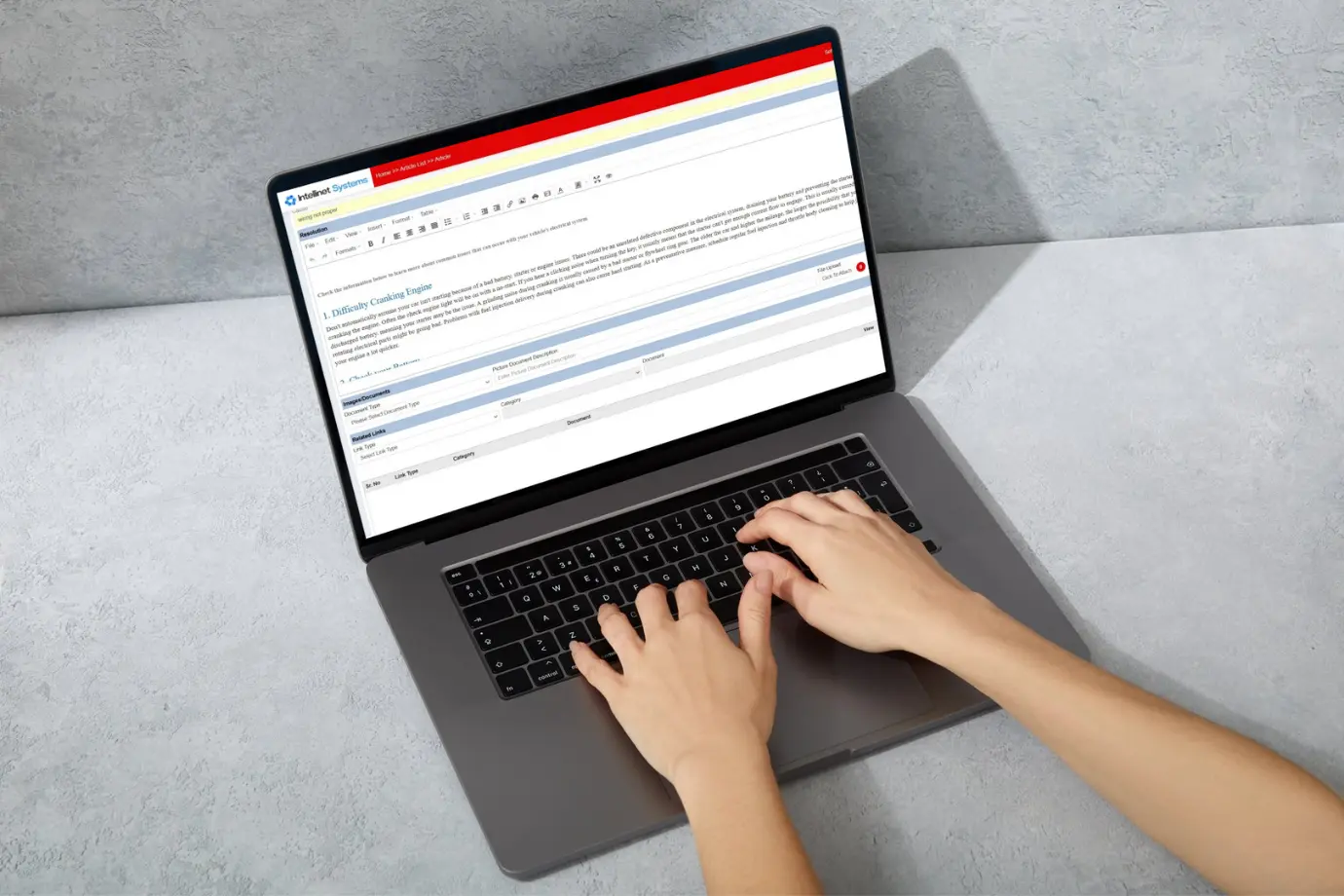
Intelli Wiki is built for OEMs, with features that make your service team a force in the aftermarket. More than just storing internal documentation, Intelli Wiki focuses on facilitating knowledge sharing to keep your team sharp, informed, and highly collaborative.
Here’s how Intelli Wiki empowers your service team’s work:
- Drill-Down Search Functionality: Finding a fix for a technical issue shouldn’t be a scavenger hunt. Intelli Wiki’s search pulls up answers in seconds by allowing technicians to type a keyword or filter by category. This speedy search convenience keeps repairs on track and customers satisfied.
- Technical Assistance Requests: When a field issue confuses your team, they can seek technical assistance right from Intelli Wiki. Skipping the conventional process of sending emails or making phone calls, it acts as a direct line to solutions, cutting equipment downtime and keeping things moving.
- Media Annotation: Complex repairs need more detailed, easy-to-understand explanations, but readers might find it challenging to comprehend plain text. Intelli Wiki allows you to add images, videos, or PDFs to internal documentation. A technician can watch a video or check a graphic illustration, making repairs faster and more accurately.
- Displays Published Details: Intelli Wiki shows when an article or guide was published or last updated, so your team knows they’re working with the latest information. It eliminates guesswork about whether that fix for a technical issue is still relevant or not.
- Shows Related Articles/Issues: To speed up problem-solving, Intelli Wiki suggests related articles or issues. A technician troubleshooting a field issue gets links to similar cases, cutting research time and providing smarter solutions.
- Downloadable Articles in PDF Format: What if a technician is working in a local area and needs a guide offline? Intelli Wiki lets users download articles as PDFs, so technicians working in remote areas can access internal documentation without an internet signal, keeping work moving.
- Reader Ratings: Intelli Wiki lets users rate articles for usefulness, so your team knows which guides and articles are on point and which need rework. A high-rated fix for a technical issue builds trust and saves time.
- Viewer Feedback via Sidebar: Users can drop feedback right on the page through a sidebar, flagging outdated information or suggesting improvements. The system creates a space for technicians to post frontline fixes, dealers to suggest better processes, and managers to contribute. This collaboration drives innovation and helps in keeping the content within the internal knowledge base software accurate and relevant for everyone.
- Easy-to-Navigate Features: Intelli Wiki’s intuitive interface highlights related articles and the latest published content, making it effortless to find what’s new or relevant. Your team stays in the loop without digging through menus.
These features make Intelli Wiki a knowledge-sharing powerhouse, giving your service team instant access to internal documentation, strengthening collaboration, and boosting operational efficiency.
How to Implement a Knowledge-Base Management System for Maximum Effectiveness?

To get the most out of a knowledge base management system, here is what OEMs should consider:
- Identify Pain Points: Talk to your team and identify where they are stuck. Is it slow searches for technical issues or messy internal documentation? Pinpoint the problems to set a focus on your system.
- Set Clear Objectives: Define what results you want, maybe 25% faster repairs or fewer customer escalations. Setting clear goals conveys to your team what’s at stake and validates the system’s value.
- Create a Cross-Functional Team: Get technicians, IT, and service managers to spot knowledge gaps and fix them. This ensures the knowledge base management system fits the real-world needs of your operations.
- Organize Content/Information: Sort your internal documentation into clear categories, such as repair guides and training videos. An efficient knowledge base management system like Intelli Wiki lets you customize it to match your workflows.
- Use Existing Resources: Import all the documents like Word docs, PDFs, maybe some old training videos, into the system. This lets you kickstart your knowledge base without starting from zero.
- Test and Iterate: Start small with only a few users initially, seek their feedback, and make modifications in the system. Sometimes, small changes such as better categories or clearer documentation are enough to make all the difference.
- Train Employees: Demonstrate to your team how to use the system to make searches, annotate media, and share information. Hands-on training makes the team efficient, making it easier for them to adapt easily.
Takeaways
A knowledge base management system like Intelli Wiki is an OEM’s ticket to staying ahead. Beyond just organizing internal documentation, this system empowers service teams to resolve technical and field issues with speed and intelligence. From reducing search times to facilitating user feedback, a knowledge base management system delivers where it counts.
Built for OEMs, Intelli Wiki provides outstanding features like drill-down search, media annotations, and seamless integrations. With centralized access to information and downloadable options, technicians can work from anywhere. Setting realistic objectives and training teams are crucial to achieving optimal results and maintaining efficiency.
Ready to level up? Connect with our experts to know how Intelli Wiki can benefit your service operations or request a free demo today.
Explore More Insights
About the Author
Chandra Shekhar
Chandra Shekhar is the Senior Manager, Strategy & Business Development at Intellinet Systems. With over a decade of experience in the automotive industry, Chandra Shekhar has led digital transformation and aftersales strategy initiatives for OEMs across multiple markets. His background combines deep industry knowledge with a practical understanding of how technology can solve real operational challenges. He focuses on making complex ideas clear and relevant for automotive and aftermarket professionals navigating ongoing change.



























