
Beyond just product manuals, technical documentation for Original Equipment Manufacturers (OEMs) is how their products are introduced to the user. A good technical documentation does more than fulfill service tasks; it also builds user trust and ensures smooth operation. In the past, teams had to deal with PDFs or paper manuals, which felt outdated as soon as they were created.
The aftermarket today demands information that is accurate, simple to understand, and genuinely interesting, and these methods could not match up. This is where interactive features, intelligent design that prioritizes users, and artificial intelligence come in. They are transforming manuals from a collection of dull instructions into something that genuinely aids in problem-solving.
These tools are essential to keeping things running smoothly and customers happy in the aftermarket, where every second of downtime is costly. AI creates customized information more quickly, while UX ensures that it is readable even on a dirty tablet in a noisy workshop. Interactivity adds the spark that brings a guide to life, such as a 3D model that can be spun to identify the correct bolt. When combined, they provide AI-powered documentation that minimizes support calls and maintains customer satisfaction. For anyone leading a business in this space, digital manuals are OEMs’ edge.
The Evolution of Technical Documentation

Over the years, the journey of technical documentation has been transfixing. Initially, OEMs and their teams worked on paper-based manuals that were hard to read, clumsy to search, and always out of date. Digitalization enabled a shift to static PDFs that were also not much better, as they offered no interactivity.
Everyone was annoyed by the outdated formats, including customers and mechanics, and accessibility was a complete mess. Today, sectors such as automotive, software, and healthcare want documentation that is quick, clear, and scalable. A technician in a service center wants steps they can follow without blinking. A customer expects a guide who doesn’t feel overwhelmed. Static documents can’t keep up these expectations and often pile on support costs and shrinking user experiences. That’s why digital manuals are a game-changer. They bring videos, clickable links, and even basic animations to the table.
The rise of smartphones and cloud technology pushed this shift into overdrive. Users expect information anywhere, anytime. Early experiments with interactivity, like searchable indexes or video tutorials, showed what’s possible. Now, dynamic documentation is the baseline, and AI, UX, and interactivity are taking it to the next level. Great documentation aims to meet users where they are; the aftermarket cannot afford to stick to the past.
AI in Technical Documentation
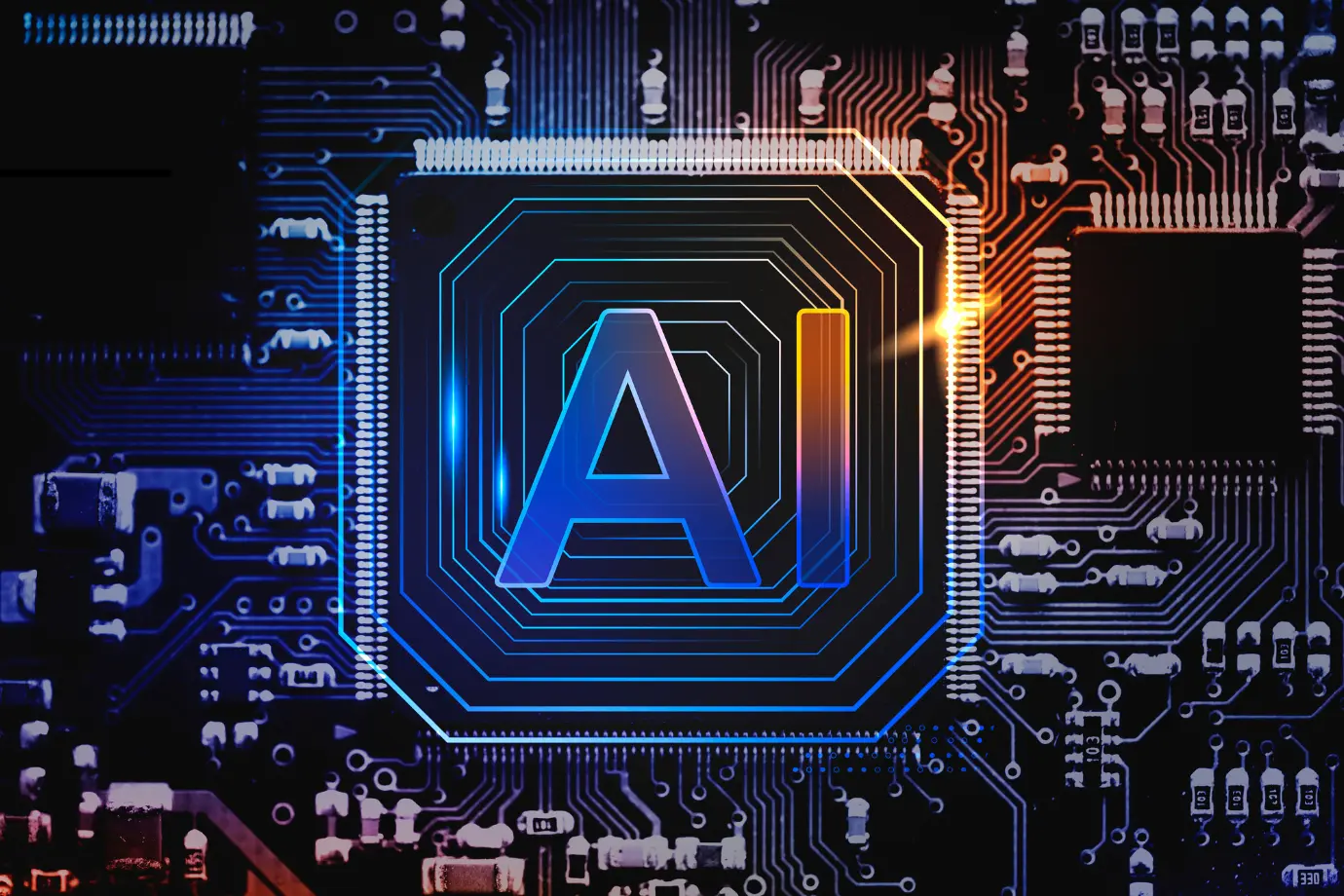
Artificial Intelligence is shaking up technical documentation like nothing ever has in decades. It’s not about replacing people, but it’s about making their jobs easier and their output sharper.
Here’s how AI is changing things in the aftermarket:
Automating Content Creation
AI changes the old methods of writing technical documentation, like manually typing out repair steps or catalog entries. Writing assistant tools like Grammarly clean up text in seconds, while agentic marketing platforms like Jasper churn out draft guides within minutes. In the aftermarket, where OEMs need to maintain thousands of documents, this speed is a perk.
For example, consider an OEM that introduces a new alternator. AI can pull its specifications and generate a draft installation guide in no time. Whether an OEM wants to create one manual or a hundred, it maintains consistency. With technical writing tools powered by AI, teams save time, and writers can focus on the tough stuff, such as creating error-free compliance docs or explaining tricky repairs.
Personalization and Contextual Assistance
AI doesn’t just write, it also personalizes. It can customize technical documentation to whoever’s reading. A veteran technician might get detailed torque specifications, while a beginner sees a simpler version with extra tips. In the aftermarket, this detailing goes a long way and keeps teams efficient.
AI chatbots embedded in digital manuals answer questions instantly, cutting down on the need for seeking assistance from OEM’s support teams. Such hassle-free operations keep customers coming back, and OEM’s bottom line is beneficial.
Analytics and Feedback Integration
AI also tracks how users interact with technical documentation. It notices when technicians keep searching for the same step or when they skip a section. That data tells OEMs where the guide is falling short. In the aftermarket, this means digital manuals get better with use, catching errors before they intensify. Tools like custom dashboards make it an easy affair, giving OEMs insights to keep content current and relevant.
UX in Technical Documentation

User experience design is the prominent weapon of technical documentation. UX design ensures that the technical information is usable and not just available. Here’s how:
Designing for Usability
Digital technical documentation doesn’t leave teams hunting for answers. UX design facilitates clear menus, logical navigation layouts, and formats that work on any device, putting information where the user actually needs it.
In a busy workshop, a technician wants a digital manual they can pull up on a sluggish tablet, with buttons big enough for greasy fingers. Technical content authoring tools like MadCap Flare or Adobe RoboHelp make this happen by building guides that work on mobile phones as well as desktops. Short sentences and clear headings cut through the chaos of a complex job; that’s the power of usability.
Improving Readability and Engagement
If a manual’s hard to read, it’s useless. UX fixes this problem with clean fonts, smart headings, and visuals like diagrams or videos. In the aftermarket, a digital manual with a 3D model of a transmission can save a technician from guessing which bolt goes where. Bullet points and white space make text easy to scan, while a short video shows a step in action. Such a kind of engaging documentation isn’t just helpful for users; it speeds up repairs, reduces downtime, and builds trust among users who keep coming back to your brand.
Accessibility and Inclusivity
Nobody should be locked out of technical documentation. Standards like WCAG ensure digital manuals work with screen readers and support native languages, which is critical for global aftermarket needs. Accessibility also means designing for spotty internet, so a mechanic in a rural shop can still pull up a manual. A multilingual manual or one that loads fast on a slow connection can make all the difference, turning a good product into a great experience.
Interactivity in Technical Documentation

Interactivity is what brings technical documentation to life, turning information-loaded manuals into tools that are useful for users. In the aftermarket, interactive manuals are changing how work gets done.
Defining Interactive Manuals
More than just text on a screen, Interactive manuals are dynamic and include clickable diagrams that zoom in on a part or videos that walk technicians through a repair. The technicians might rotate a 3D engine model to find the right component or follow a troubleshooting guide. These tools make hard tasks feel manageable, and technicians are at ease as interactivity cuts their guesswork. Interactive manuals deliver dynamic documentation that is both practical and engaging.
Tools and Technologies for Interactivity
Building interactive manuals requires the right tools. Help authoring platforms like MadCap Flare or Adobe RoboHelp handle animations or clickable elements with ease. Some OEMs in the aftermarket may use technical tools to make training faster and repairs smoother. Investing in dynamic documentation keeps manuals updated and users happy.
Benefits of Interactive Documentation
Interactive manuals deliver measurable results. They grab users’ attention, speed up learning, and cut support costs. In the aftermarket, an interactive guide with animations can save hours on a repair job. For users, clickable FAQs or guided diagnostics make tricky tasks doable, boosting their confidence. When users feel empowered, they stick with OEM's brand, giving them the edge every aftermarket leader needs.
The United Impact of AI, UX, and Interactivity on Technical Documentation

Technical documentation becomes a powerful tool when AI, UX, and interactivity come together. AI simplifies the material to provide technicians with precise instructions. UX keeps it clear and easy to navigate, even on a tiny phone screen. The wow value is increased by interaction through a clickable 3D model that provides specific instructions. Together, they produce intelligent, user-friendly, and captivating AI-powered documentation.
In the aftermarket, this combination is quite effective. A SaaS platform may provide a troubleshooting guide that adjusts to a vehicle's analysis, presented in a clear layout with interactive steps. For IoT devices such as linked automobiles, dynamic documentation is updated on the go, keeping technicians informed. Medical equipment guides that use 3D visuals and AI-powered tips assure accuracy. OEMs that use this strategy can reduce support costs and increase customer loyalty. Integrating these pillars is not only wise for aftermarket leaders; it is essential for staying ahead in a competitive industry.
Implementation Challenges and Considerations

Implementing AI, UX, and interactivity into technical documentation might initially seem challenging for some OEMs. Agentic marketing platforms and content authoring tools may be expensive, making them difficult for small businesses to afford. Learning new technical writing tools requires effort, and AI's thirst for data might raise privacy concerns, particularly with customer information. The human element comes next; while AI can create guidelines, firms still need talented writers to make the content stand out.
There are methods around this. Begin with low-cost alternatives and progress to more advanced options as needed. Training gets teams up to speed, while strict data regulations keep privacy concerns at bay. Technical writers improve AI-generated content to ensure digital guides are precise and human-friendly. Analyzing user inputs will help in executing improvements gradually. OEMs can overcome these challenges by staying adaptable and turning setbacks into opportunities to distinguish themselves.
Bringing AI, UX, and Interactivity to Life With Intelli Manual
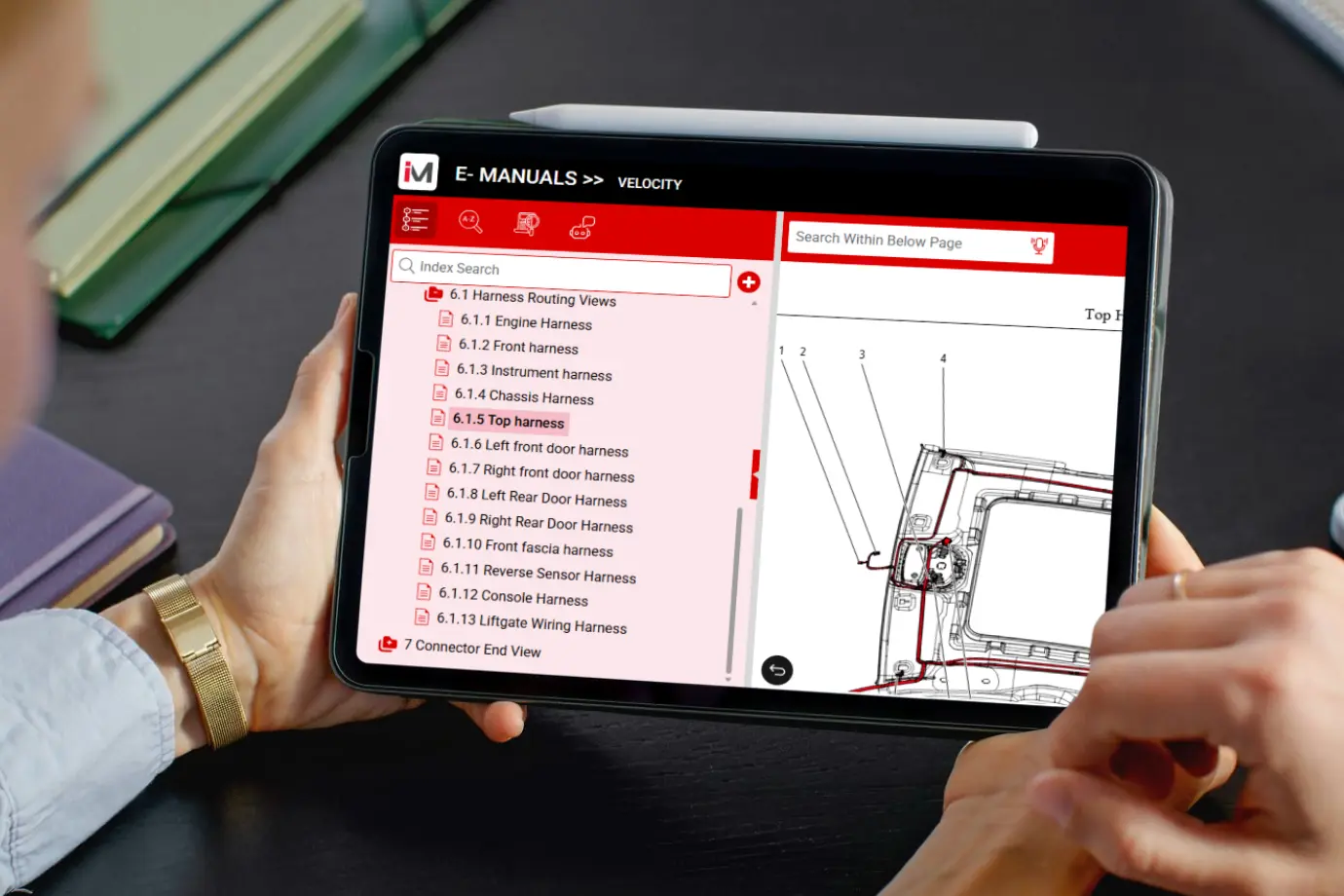
By now, it’s quite clear that technical documentation can make or break a service operation. Intelli Manual is a cutting-edge interactive digital manual platform that converts static manuals into dynamic, user-friendly tools. It stands out as a testament to what’s possible when artificial intelligence, user experience design, and interactivity come together. Beyond just being a tool, Intelli Manual is a lifeline for OEMs and technicians who need answers fast in the high-pressure world of repairs. Let’s explore how:
AI-Powered Efficiency
Intelli Manual’s AI streamlines the information lookup and serves as an assistant who knows every trick in the manual. The built-in chatbot generates answers fast, pulling from a deep pool of data to solve issues before they spiral into a call to the OEM’s help desk. The system analyzes the search data and generates FAQs with solutions for common problems. When a technician is working and is unable to touch a screen, speech-to-text functionality is invaluable. They can simply speak up a command, the system will record it, and provide a suitable solution.
The AI summarization feature summarizes a 10-page repair process into a few simple stages, which is quite helpful for new technicians. In order to improve the manual over time, the feedback loop discreetly records the sections within the manual that technicians refer to the most. In a world where every delay inflates costs, this technology works just as hard as your teams do.
UX-Driven Usability
Good documentation doesn’t make you fight to find what you need. Intelli Manual’s user experience design is built for the real world, where technicians in a poorly lit workshop are straining at a tablet. Its menus are simple, with big, tappable buttons that don’t tremble at greasy fingers. The layout adapts to multiple devices, be it a smartphone or a desktop, and it loads fast even in low-connectivity locations.
Multilingual support and compliance with accessibility standards mean it’s built for everyone, despite their location. Clear illustrations show exactly the gasket a technician is hunting for, and quick video clips walk them through a tricky repair. This kind of usability feels like someone actually asked a technician what they need.
Interactivity that Engages
Back in the day, a manual was merely text on paper, and technicians had a hard time visualizing the parts. Intelli Manual changes that with lifelike interaction. Without blinking, a technician can locate the correct O-ring by spinning a 3D model of a fuel pump. Troubleshooting instructions alter gears as you feed them data, guiding you through diagnostics without the typical guesswork. This goes beyond speed; it's about making a difficult task seem manageable, which keeps customers loyal to the OEM's brand.
Real World Impact
Intelli Manual is a useful tool that delivers real results. One OEM claimed that the 3D models and AI-powered intelligence significantly reduced their maintenance times. Real-time updates mean you’re never stuck with outdated guidelines. By fusing AI's intellect, intuitive design, and interactive functionalities, Intelli Manual transforms a manual into a tool that technicians can rely on. For OEMs, it’s a way to stand tall in a cutthroat market and build loyalty across stakeholders.
Related Resource:
A Complete Guide to Interactive Electronic Technical Manuals (IETMs)
Conclusion
In the aftermarket, technical documentation is the OEM’s secret weapon. AI, UX, and interactivity are rewriting how technical information is documented, creating interactive manuals that don’t just inform but also inspire. AI streamlines and customizes material, UX clarifies it, and interactivity ensures it retains. Together, they provide AI-powered documentation that saves OEMs' money and boosts loyalty.
If you operate an aftermarket business, don't stay behind. Use content authoring tools to optimize technical manuals. Try dynamic documentation and notice the difference. The future of technical documentation is embedded in real-time AI updates, and getting started now will keep you ahead. Good documentation is more than a tool; it's a commitment to your users, so make it count.
Want to upgrade your technical manuals to meet the current aftermarket demands? Connect with our experts to get a free demo of Intelli Manual and learn how it can transform your technical documentation.
Explore More Insights
About the Author
Chandra Shekhar
Chandra Shekhar is the Senior Manager, Strategy & Business Development at Intellinet Systems. With over a decade of experience in the automotive industry, Chandra Shekhar has led digital transformation and aftersales strategy initiatives for OEMs across multiple markets. His background combines deep industry knowledge with a practical understanding of how technology can solve real operational challenges. He focuses on making complex ideas clear and relevant for automotive and aftermarket professionals navigating ongoing change.



























